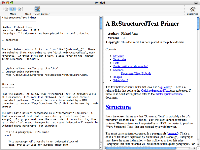2004-12-29
PyObjC 1.2 Released
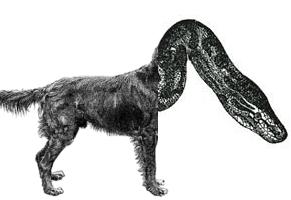 PyObjC v1.2 is now available. You can grab it from the sourceforge download page or from my idisk.
The major changes are listed below. There is some seriously cool stuff in here; new packaging, support for pure-python loadable NSBundles, categories, better bridging of complex types, and revamped examples.
PyObjC v1.2 is now available. You can grab it from the sourceforge download page or from my idisk.
The major changes are listed below. There is some seriously cool stuff in here; new packaging, support for pure-python loadable NSBundles, categories, better bridging of complex types, and revamped examples.
PyObjCTools.AppHelper.stopEventLoopwill attempt to stop the currentNSRunLoop(if started byrunConsoleEventLoop) or terminate the currentNSApplication(which may or may not have been started byrunEventLoop).- This version no longer support Python 2.2. Python 2.3 or later is required.
- It is now possible to use
reloadon modules containing Objective-C classes. objc.loadBundlenow returns bundle we just loaded.- Added
objc.loadBundleVariablesandobjc.loadBundleFunctions, two functions for reading global variables and functions from a bundle. - objc.runtime will now raise AttributeError instead of objc.nosuchclass_error when a class is not found.
- objc.Category can be used to define categories on existing classes:
class NSObject (objc.Category(NSObject)): def myMethod(self): passThis adds method
myMethodto class NSObject. py2appis now used for all Example scripts and is the recommended method for creating PyObjC applications.- Proxies of dict, list, and tuple now respect the invariant that you should get an identical instance if you ask for the same thing twice and the collection has not been mutated. This fixes some problems with binary plist serialization, and potentially some edge cases elsewhere.
- There is now a
__bundle_hack__class attribute that will cause the PyObjC class builder to use a statically allocated class wrapper if one is available via certain environment variables. This functionality is used to enable +[NSBundle bundleForClass:] to work for exactly one class from a py2app-created plugin bundle. - We now have a working Interface Builder palette example due to
__bundle__hack__. bool(NSNull.null())is now false.setup.pysupports several new commands:* build_libffi builds libffi (used by build_ext) * build_html builds html documentation from ReST source * bdist_dmg creates a disk image with the binary installer * bdist_mpkg creates a binary installer * test runs unit test suite (replaces Scripts/runPyObjCTests and Scripts/runalltests)
PyObjCStrBridgeWarningcan now be generated when Pythonstrobjects cross the bridge by callingobjc.setStrBridgeEnabled(False). It is HIGHLY recommended that your application never sendstrobjects over the bridge, as it is likely to cause problems due to the required coercion to unicode.- The coercion bridge from Python to Objective-C instances can now be
augmented from Python as it is exposed by
OC_PythonObject. Seeobjc._bridges. This is how thestr->unicode->NSStringbridge with optional warnings is implemented. - The coercion bridge between Python objects and Objective-C structures
can now be augmented from Python as it is exposed by
OC_PythonObject. Seeobjc._bridges. This is how theCarbon.File.FSRef<->'{FSRef=[80c]}'structure bridge is implemented. - Extension modules such as
_objc,_AppKit, etc. are now inside packages asobjc._objc,AppKit._AppKit, etc. They should never be used directly, so this should not break user code.
Comment on this post [ so far] ... more like this: [Mac OS X, PyObjC, Python] ... topic exchange: [Mac OS X, PyObjC, Python]
ReSTedit 0.50 Available
A build of ReSTedit 0.50 is available on my .mac file download page. It should "just work" on any Mac OS X 10.3 system as it includes both the pyobjc and docutils libraries within the app wrapper.
Beyond a handful of bug fixes, ReSTedit includes new features described in this post.
Comment on this post [ so far] ... more like this: [Mac OS X, PyObjC, Python, ReSTedit, reStructured Text] ... topic exchange: [Mac OS X, PyObjC, Python, ReSTedit, reStructured Text]
Removing duplicate files
My sister received a new powerbook for Christmas and I'm in the process of moving her world from an old iMac to the new powerbook. I chose not to use the automatic migration tool because there are several years of garbage strewn across the old system's hard drive.
Somehow, my sister managed to duplicate a huge number of the thousands of digital photos in her iPhoto library. Some are duped many times and there were a number of copies of the photo library from various efforts to back it up. Worse, some of the "backups" had photos that weren't in the other libraries.
I needed something that could detect and remove duplicate files found within any random directory. I couldn't find a freeware tool that would work without lots of user interaction or did the dupe test in a fashion that I found reasonable.
So, I wrote a python script that does what I need. Maybe others will find it useful.
The latest version can be found at http://svn.red-bean.com/bbum/trunk/hacques/dupinator.py. It is a one-off that solved a problem, not an attempt to write the world's best python script.
It works by:
- launched via command line by passing a set of directories to be scanned
- traverses all directories and groups all files by size
- scans all sets of files of one size and checksums (md5) the first 1024 bytes
- for all files that have the same checksum for the first 1024 bytes, checksums the whole file and collects together all real duplicates
- deletes all duplicates of any one file, leaving the first encountered file as the one remaining copy
It is acceptably fast, processing 3.3 gigabytes of random files in only a few minutes (removing 1.2 gigabytes of duplicate files).
Comment on this post [ so far] ... more like this: [Mac OS X, Python] ... topic exchange: [Mac OS X, Python]